Unlocking Potential: Digital Skills Survey
In a world where technology is evolving faster than ever, digital skills are no longer optional, they’re essential. With over 80% of jobs now requiring some level of digital literacy (GOV.UK), organisations like Tunbridge Wells Borough Council (TWBC) are stepping up to ensure their teams are ready for the future.
Why Digital Skills Matter
Digital literacy isn’t just about knowing how to use a computer; it’s about using technology to collaborate, innovate, and work smarter. As automation reshapes the workplace, advanced IT and programming skills are in high demand—but even basic digital skills remain vital for everyone.
That’s why developing ICT skills is a key part of TWBC’s People Strategy and digital transformation ambitions. In partnership with Maidstone and Swale councils, TWBC recently employed two Microsoft 365 IT trainers to help staff build confidence and competence with digital tools.
Digital Skills Survey
To help these trainers understand the ICT skill levels and requirements of staff across the organisation, Tunbridge Wells Borough Council (TWBC) asked Smarter Digital Services (SDS) to conduct a digital skills audit.
SDS prepared seven online surveys using MS Forms each one focusing on a different core M365 application (Word, PowerPoint, Excel, Outlook, Teams, OneDrive and SharePoint). Respondents were asked to rate their own knowledge and skill level at the start of the survey and then again at the end, once they had been through all the functions and features of that application.
The surveys were rolled out between September and December 2024, staff voluntarily completed the surveys. Here are some of the key findings.
 MS Word
MS Word
While most respondents (99%) can open, close, save, and print documents, many are not using some of the more advanced features with only 61% knowing how to share documents via One Drive or SharePoint and around half knowing how to add alternative text (51%) and insert page breaks (58%).
Mastering advanced Word features can streamline collaboration and improve the accessibility and professionalism of Council documents.
 MS Excel
MS Excel
While many can do basic Excel tasks such as adding a new tab to a spreadsheet (80%) only 42% know how to create a chart, 23% know how to use macros to automate repetitive tasks and just 19% know how to insert a pivot chart or table.
Boosting excel skill levels would help to extract the maximum potential from the datasets that TWBC hold as an organisation, driving smarter evidence-based decision making.
 MS PowerPoint
MS PowerPoint
Just over half of respondent know how to use the TWBC corporate presentation template (53%) even less know how to reuse slides from other presentations (47%), and how to present in MS Teams (42%). Just 19% know how to link charts to Excel data for dynamic updates.
Those using PowerPoint are often representing the Council. Using corporate templates correctly and presenting in MS Teams is important for the brand and professional image of the Council. Being able to reuse slides from other presentations, use master slides, or knowing how to link to data in Excel reduces the time spent creating and updating slideshows.
 MS Outlook
MS Outlook
Emails are the most common form of communication within and outside the organisation. The ability to organise and deal with emails efficiently and effectively is essential to avoid being overwhelmed by your own inbox or a shared mailbox.
Most respondents know how to do the basic outlook functions, drafting and sending emails and setting up appointments. But less know how to use features such as making an appointment private (73%), recalling a sent message (65%) and setting up a contact group (45%). Just 17% know how to add rules to handle emails and 13% know how to set up and use quick steps for repetitive tasks.
Training in the use of features that automatically deal with emails will increase the productivity of staff, leaving them to focus on answering emails, rather than administering them.
 MS Teams
MS Teams
MS Teams is the communications hub for modern hybrid working, comprising instant chat, virtual meetings and access to files, folders and other apps. The survey results point to most staff only using the basic features of MS Teams such as scheduling and attending Teams meetings. Other useful features are far less used such as knowing how to share files (44%) and knowing how to use the meeting notes (15%).
Using MS Teams and CoPilot to manage meetings, agendas and minutes would save time spent creating, updating and distributing these items outside of Teams.
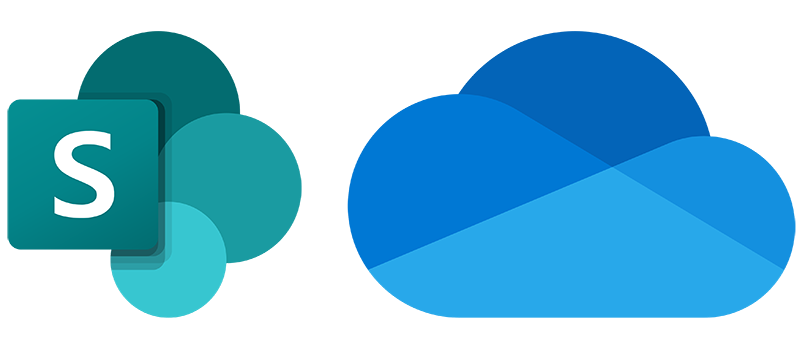 MS OneDrive and SharePoint
MS OneDrive and SharePoint
Unsurprisingly One Drive and SharePoint are the apps staff know the least about. Of those that did use them, they could mostly do just the basics such as editing files (72%) and creating files (63%). 57% knew how to share files and 31% knew how to manage access or collaborate on documents.
For TWBC SharePoint will be the repository for all files created by the Council, replacing the network drive within the next few years. Mastering SharePoint will improve file management, reduce duplications and make information easier to find.
Other M365 Apps
There is very little usage and knowledge of the other M365 apps available to council staff. Some use Bookings to schedule and manage meetings, To Do for lists and task tracking and OneNote for a digital notebook. The good news is staff are keen to learn more about all the core apps and other apps such as Planner, Forms and Engage.
The Road Ahead
The new M365 IT Trainers are now using the survey data to design a tailored training programme, focusing on the apps that matter most – OneDrive, Teams, and SharePoint for file sharing and collaboration.
They’ll also be tapping into the expertise of staff who already use these tools at an advanced level, creating a network of digital champions across the organisation.
The goal is to ensure that every staff member can confidently use these tools to their full potential, building a more innovative, efficient, and future-ready organisation.
Want to Learn More?
If you would like to know more about how we delivered the surveys, what we found, or the TWBC training programme, please get in touch.


