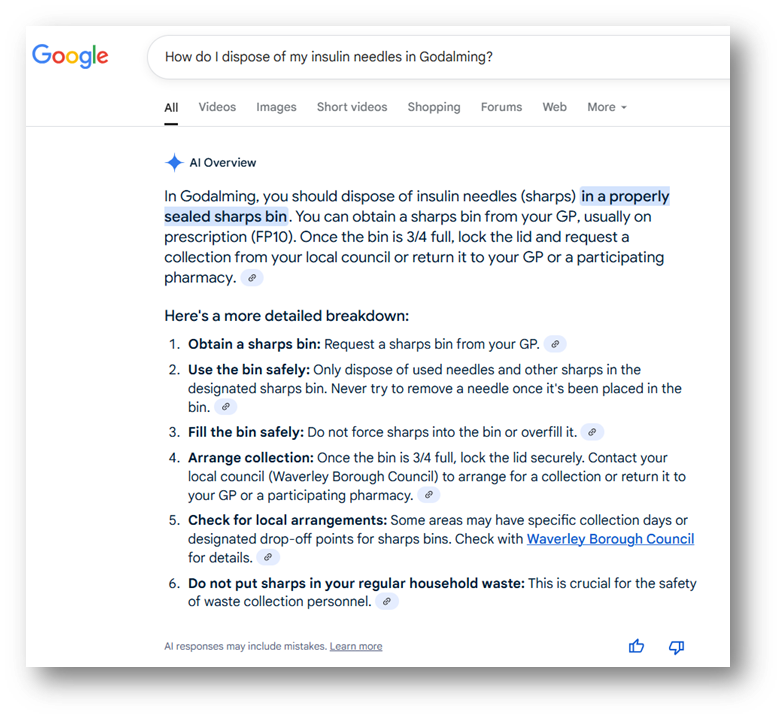User testing highlights the impact of Google AI overviews
The Future of Search is Here — And It’s Changing Everything
Our recent user testing projects for Basingstoke and Deane Borough Council and Waverley Borough Council have shown users asking Google (or other search engines) a question and getting the exact answer they need — not just a list of links, but a clear, concise summary with a direct path to the right page.
That’s the power of Google AI Overviews, and it’s reshaping how we interact with local government services. This shift is more than just a tech trend. It’s a call to action.
What Are Google AI Overviews?
Google AI Overviews are AI-generated summaries that appear at the top of search results. They pull together information from across the web to answer your question directly — and often link you straight to the most relevant page.
No more clicking through homepages or digging through menus. Just answers.
Here is an example of an AI overview when a user types ‘How do I dispose of my insulin needles in Godalming?’ into Google. The AI overview provides instructions for what to do and a link directly to the Waverley Borough Council Clinical or Medical Waste Collection page for details.
The Benefits: Faster, Easier, More Inclusive
- Speed: Residents get the info they need faster.
- Accessibility: Direct links help users with disabilities bypass complex navigation.
- Mobile and Voice Search Friendly: Perfect for users on the go.
- Reduced Contact Volume: Fewer calls and emails when answers are easy to find online.
The Challenge: Rethinking the User Journey
Traditionally, users would start at a council’s homepage and navigate through layers of menus to find what they need. But now, Google AI can drop them directly onto a specific service page, skipping the homepage entirely. When users skip the homepage, they might miss out on:
- The council’s branding and identity
- Other helpful services or information
- Context about how departments and services are connected
That’s why it’s crucial to make every page self-contained, informative, and easy to navigate — it may be the only page a user sees.
In fact, the user may not even go to your website at all if they have all the information they need in the AI overview. So, we have to be sure this information is correct!
Optimising content for google AI
Here are some smart strategies councils can adopt:
- Audit Your Content: Identify the most searched-for services and make sure those pages are top-notch.
- Answer Questions Clearly: Use headings, bullet points, and plain language to make content easy to scan.
- Use Schema Markup: Help Google understand your content with structured data like FAQ and How-To schemas.
- Test the New Journey: Simulate users arriving from Google, not the homepage, and see how well your pages perform.
- Keep It Fresh: Regularly update content to stay relevant and accurate.
Embrace the Change
While this space is still evolving, many councils are already embracing AI-friendly content strategies. The GOV.UK content design principles — clear, concise, and user-focused — are a great starting point.
By embracing AI-driven search, councils can make their services more accessible, efficient, and user-friendly — ensuring residents get the help they need, when they need it.
If you would like to find out more about how AI overviews are working for you, please get in touch.